Introduction
I have suggested below MVC 4 sample project step by step with snapshots attached as well.Step 1: Open your Visual Studio 2012 as displayed in snapshot to launch your project of MVC 4.
Step 2: Now you will right here to launch new project, expand “New” menu, sub menu option “Project…” will ready to launch your new MVC 4 solution.[
Step 3: Now expand on left pane “Templates”, now click on “Visual C#”, and now on right pane will list of Visual Studio 2012 solution, Click on “ASP.Net MVC 4 Web Application” and finally click on “OK” button.
Step 4: Now a New window will popup of “New ASP.Net MVC 4 Project”, you have to select “Basic” project and then finally click on “OK” button.
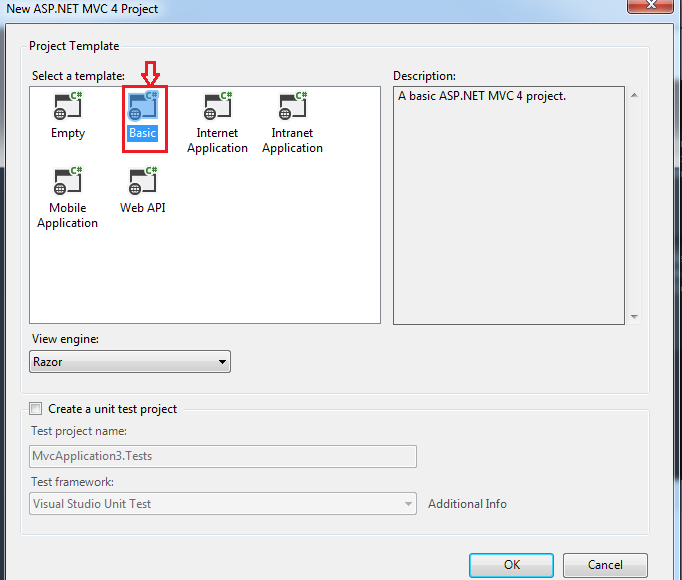
Step 5: Now right click on “Controller” in project, a property list will open, Click on “Add” property, now a sub property will display then click on “Controller”, most important feature of MVC 4 application.
Step 6: Now a popup will open where you have to set your controller name, here I have set controller name “Default1Controller” and finally click on “Add” button.
Step 7: Now right Click of mouse and a property window will pop up, on top of property is “Add View”.
Step 8: Now a Window will pop up of “Add View”, here you can enter add view name then finally click on “OK”.
Step 9: Now you are moved to View window, where you can provide your “Welcome Page Title”, HTML, Javascript, Jquery etc.
Step 10: Now you can run your application with “F5”, now you are directed on to web browser. Now you can see your application in running perfectly.
Above brilliants Sample steps would help you to know about MVC 4 sample completely.
ASP.NET MVC 4 Release Candidate
1. Per controller configuration
2. Per route message handlers
3. Progress notifications
4. Push content
5. Creating error responses
6. MediaRangeMapping removed
7. Default parameter binding for simple type parameters is now [FromUri]
8. Action selection honors required parameters
9. Customize HTTP parameter bindings.
10. MediaTypeFormatter improvements.
11. Host buffering policy selection
12. Access client certificates in a host agnostic manner.
13. Content negotiation extensibility.
14. Support for returning 406 Not Acceptable responses.
15. Read form data as NameValueCollection or JToken.
16. Multipart improvements.
17. Link generation improvements.
18. Message handler execution order change.
19. Helper for wiring up message handlers.
20. Support for CDNs in ASP.NET Web Optimization.
21. ASP.NET Web API routes and configuration moved to
jQuery Mobile and Mobile Features:
1. Modern HTTP programming model
2. Full support for routes
3. Content negotiation
4. Model binding and validation
5. Filters
6. Query composition
7. Improved testability
8. Code-based configuration
9. Improved support for Inversion of Control (IoC) containers
10. Self-host
11. Create custom help and test pages
12. Monitoring and diagnostics
13. Link generation
14. Web API project template
15. Scaffolding
16. ASP.net Web API [this feature has been introduced to work on











What is new in this?
ReplyDeleteMVC 4 has included new features ASP.Net Web API, Mobile features (HTML5 viewport attribute and CSS media queries), view-switcher component to toggle between mobile and desktop views etc.
DeleteGood Explanation with Examples..
ReplyDeleteASP.Net MVC Training
Online MVC Training
Online MVC Training from India
MVC Training in Chennai
Dot Net Framework
IT Technical Articles