Introduction
Creating an HTML form is a critical step for any web application. It is the
first line of defense for collecting user information and feedback. In this
article, I will share with you 5 tips that will help you create effective
forms that convert.
You are a web developer and want to create forms that are easy to use. Forms
can be confusing for users, and you want to make sure they are usable.
Follow these 5 Headless Forms essential tips
for building HTML forms.
1. Use Common Form Elements
When building HTML forms, it is important to use common form elements to help
create a cohesive and user-friendly experience. Form fields should have a
label that is legible and easy to spot, as well as a name that is specific to
the field. It is also important to include valid input types for each field so
that users can enter data accurately.
Additionally, it is helpful to provide feedback messages after each field has
been filled in, so users know how their input was used. Finally, it can be
helpful to include instructions on how to submit the form so that users know
exactly what they need to do in order for their request to be processed.
2. Keep it Simple to Building HTML Forms
Forms are a great way to collect information from users, but they can be
difficult to create. There are a few tips to keep in mind when building forms:
first, make sure the form is easy to understand. This means using simple,
clear instructions and making sure all fields are visible at all times.
Second, make sure the form is responsive.
Suggested Reading
This means that it will adjust to different screen sizes and browsers, so it
looks consistent across devices. Finally, provide context for each field. This
can help users understand what information they need to provide and help avoid
errors.
3. Provide Clear Instructions
- Make sure your instructions are easy to follow. Use clear and concise language, and make sure all the necessary information is included.
- Include a helpful guide or tutorial on how to complete the form, if available. This will help ensure that everyone completing the form is able to understand it properly.
- Include helpful tips on how to avoid common mistakes when filling out the form, such as typos or incorrect information.
- Let people know if there are any required fields that need to be filled in before they can submit the form, so they know what to do first.
- Be patient – people may have different levels of computer literacy, so be sure to provide enough assistance for everyone who needs it.
4. Test Your Forms Before You Launch Them
Forms are an important part of any website. They can help visitors to complete
a task or provide information, and they can help you collect data in a simple
and organized way.
However, before you launch your forms, it's important to test them to make
sure they work as expected. Try minifying your code using the
SEO Magnifier online HTML Minifier
to keep your forms at a fast speed. Here are 4 tips to follow when testing
your forms:
- Make sure the form is easy to use. Make sure all the fields are well-labeled and easy to find, and that the form doesn't require too much input from the visitor in order to complete it.
- Make sure all of the fields required for successful submission are present. If a field is missing, visitors will not be able to submit their information successfully, which could lead to lost data or errors being made.
- Test how different types of data will be displayed on the form. For example, will text fields display properly when submitted as HTML? Will dates show up correctly in date fields? Will numbers display as expected?
-
Test whether submissions from different browsers will work correctly. For
example, will forms run properly on Chrome or Firefox? Do they need any
additional?
5. Add Validation Tags to Ensure Data Integrity
There are a few ways to add validation tags to your forms in order to ensure
data integrity. One way is to use the required attribute on the input element.
This will ensure that only valid input is accepted.
Another way is to include a pattern attribute on the input element, which will
help you validate against a specific pattern. If you need to include more than
one type of validation, you can use the attributes required, min, max, and
patterns.
Conclusion
In conclusion, building HTML forms doesn't have to be complicated. By following these tips, you can create forms that are both user-friendly and visually appealing. With a little practice, you'll be able to build forms that are an integral part of any website.

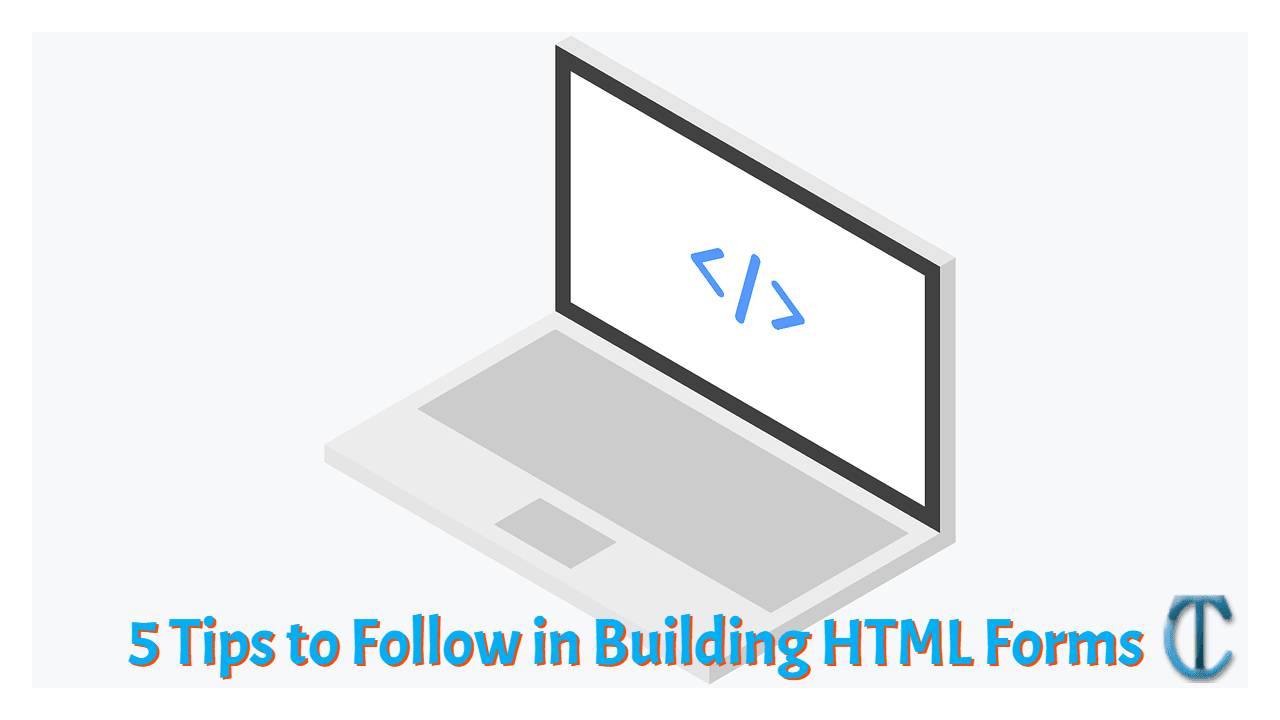

Post A Comment:
0 comments: