Introduction
In this digital world, all organizations and individuals use email as a
communication medium to convey their messages/ideas to the recipient. Here,
different types of email clients can be used for communication like Outlook,
Gmail, Thunderbird, Apple Mail, etc. But very few users know about them in
detail.
So if you want to know about Outlook, its related mail formats (OST and PST),
and OST to PST conversion process, this post is for you.
What does OST mean?
An OST file is an MS Outlook offline storage table searched on Google with
different names and query words such as "What is an OST file and extension?"
The OST file is created when users configure their account with IMAP Server in
Outlook 2010 or newer editions, as well as user configure their exchange
account with Exchange Server & the cached exchange mode is activated.
Here, the user can view, read, write mail but send it when the connection is
established.
Relevant Reading
- 5 Ways to Protect Your Business Data
- 5 Expert Advised Cyber Security Measures for Businesses
- All the Reasons Why VPN Should Be Your Go-To Option
What does PST mean?
Another search query on Google is "What is PST file?" So here, I want to tell
you that a PST file is the same data file as the OST file, containing email,
contact, calendar, task, etc. However, it is easier to open and use on other
systems. When the user configures their account in any MS Outlook edition
using POP3, PST file creates on the user's local system.
Advantages of keeping PST File
The email database can be easily backed up by copying the PST file to the
local system and saving it at the desired location.
The user can easily access Outlook email data in any other system as PST file
provides portability. Users can make a copy of the PST file into the different
systems and send it to others.
In the case of confidential data, users can add a password in the PST file to
prevent unauthorized access. The password-protected PST files can be easily
transferred to another device from one device without corruption risk.
Difference between outlook OST and PST file (OST vs. PST)
| OST | PST | |
|---|---|---|
| Created | When the user adds an account in Outlook using the IMAP account, the OST file is made. | When the user adds an account in Outlook using the POP3 account, the PST file is made. |
| Mode | OST files can be accessed online and offline from both modules. | While the PST file is stored in the user's local device, so it works offline. |
| Compatible | OST file is compatible with Exchange Server. | PST file is compatible with other servers excluding Exchange Server. |
| Storage location | Outlook OST file location:- C:\Users\admin\AppData\Local\Microsoft\Outlook |
Outlook PST file location:- C:\Users\username\AppData\Local\Microsoft\Outlook\ |
| Repair tool | An inbox repair tool is available to repair corrupted OST files is Scanost.exe. | The inbox repair tool also available to repair Corrupted PST files is Scanpst.exe. |
Notes:- The disadvantage of an offline OST file is that it only helps
the email user on the system on which it is created. If the OST file is
damaged in the absence of an Exchange Server, it becomes difficult for the
user to retrieve user data. OST files cannot be portable on another device
because of the unpotable OST file. Users must convert OST files into Outlook
PST format.
How to Export OST File into PST Format?
Users can go for the manual trick, but due to different shortcomings of this
trick, users cannot accurately migrate OST data to PST using this technique.
There are also more possibilities of data loss. So most of the professionals
suggested using any secure OST to PST conversion software.
If you require converting your Outlook OST file database into PST Format, go
for the most effective solution MailsDaddy OST to PST Converter Tool. It
fulfills all the criteria that users want from any OST file recovery tool. It
is the most reliable and award-winning software that all organizations have
appreciated.
No other application is required to convert OST files into PST format. It is compatible to convert large OST files to PST format without taking enough
time. The application is supported by all Outlook series and can be installed
in any Windows version like Windows 10, 8, 7, and XP, etc.
Other Superlative Features of OST to PST Migration Tool:-
- Easy & safe to use for all tech & Non-tech users.
- Allows converting single or multiple OST files into PST format.
- Converts OST to PST, EML, MSG MBOX, O365, and others.
- Helpful to split heavy OST files into small Outlook PSTs.
- Enables to recover damaged & inaccessible OST files speedily
- Offers to view complete OST file databases into the preview port.
- Compatible to filter & convert some required OST data to PST.
- Preserves the original folder hierarchy, text formatting, and Meta properties.
- Support all editions of Microsoft Outlook and Windows OS.
Free Trial:- MailsDaddy offers the demo edition of this pack so that users can
analyze it before purchase. The free trial version pack enables users to
convert the first 20 items per folder to PST format.
Conclusion:
Here I have explained the "difference between OST and PST" and "what is OST/PST file?". If any user reads this article, I am sure it will give you complete information. Besides that, you can also check software to export OST files into Outlook PST format.

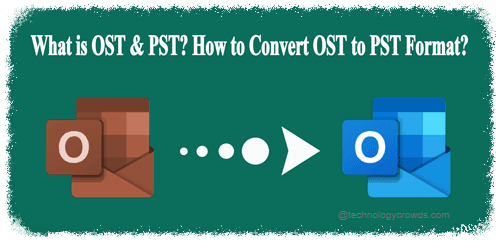

Post A Comment:
0 comments: