Introduction
SQL, or Structured Query Language, is a standard programming language for
interacting with databases. In order to ensure optimal database performance,
it is important to optimize your SQL queries.
Optimal database performance can be done in a number of ways, including
ensuring proper indexing, using bind variables, and avoiding unnecessary data
retrieval. By following these 7 tips, you can help improve the performance of
your database.
1. Choose the Right Table for Your Query
When it comes to optimizing database performance, you need to be careful which
table you use for your query. There are a few things to consider when choosing
the right table:
-
The table should have as little data as possible since this will speed up
your query.
-
The table should have a low number of indexes since these will also speed up
your query.
-
The table should have a small number of columns since these will also slow
down your query.
2. Use Indexes and Views Correctly
Indexes and views can be incredibly helpful when it comes to database
performance. By correctly using indexes and views, you can improve the speed
of your queries by eliminating the need to search through large portions of
your data.
Additionally, indexing can also help to improve the accuracy of your data by
ensuring that only relevant information is returned by your query. If you're
unsure about how to use indexes and views effectively, consult with a database
expert or ask a question on forums like Stack Overflow.
3. Avoid Joins in Queries That Don’t Need Them
Joins are one of the most common operations in a database. With so many tables
and columns to compare, it can be tempting to include a join in your query.
But sometimes, you don’t need a join. For example, if you’re querying for the
value of a certain column in two different tables, a join will return the data
from both tables. But if you just need the value of one column from one of the
tables, you can use an index instead.
4. Use Aggregates When Calculating Results
Another common operation in a database is calculating aggregate values (such
as sum or count). Rather than calculating these values individually for each
row in your table, you can use aggregates to speed up your query. For example,
you could use an aggregate function like count () to calculate the total
number of rows in a table.
5. Optimize Your SQL Statements
SQL statements are the commands that tell your database what to do. They are
written in a specific order, and they must be executed in the correct order.
Improperly executed SQL statements can cause your database to slow down or
even crash.
There are a few things you can do to optimize your SQL statements. First, make
sure you use the right keywords when selecting your data. Second, avoid using
unnecessary parentheses and brackets. Finally, keep your statement short and
simple so that it can be processed faster by the database server.
6. Tune Your Database Settings
There are a few important things to keep in mind when optimizing your database
settings.
-
First and foremost, you should make sure that your database is configured
properly for the type of information that you are storing.
-
Second, you should pay attention to the way that you are querying your
data.
-
Finally, you should make use of indexes whenever possible to boost
performance.
- Make sure that your database is configured properly for the type of information that you are storing. For example, if you store financial data, make sure to configure your database to use a proper SQL dialect and hardware configuration. Additionally, be sure to size your tables correctly and index them as necessary.
- Pay attention to the way that you are querying your data. Queries can take a significant amount of time to execute, so it is important to choose the right ones. For example, avoid using scans or joins on large tables if possible. Instead, use select statements that return only a subset of the data required.
- Finally, make use of indexes whenever possible to boost performance. Indexes can help speed up queries by providing instant access to specific rows in a table without having to search through the entire table.
While these tips are not guaranteed to improve your database performance,
they are sure to help if you take the time to implement them.
7. Monitor and Debug Your Queries
There are a number of ways to improve database performance. One way is to
monitor and debug your queries. This involves tracking the execution time of
individual SQL statements and examining the data being accessed.
By doing this, you can identify areas where the query is taking too long to
run or where it is accessing data that is not necessary. You can also
optimize your queries by using appropriate indexes, choosing the right table
for the task at hand, and making sure you use proper SQL syntax.
8. Test and Validate Your Code
One way to improve database performance is to test and validate your code.
This means making sure that the code works as intended and that it doesn't
cause any unexpected problems. Once you have this code verified, you can
optimize it to improve performance.
Conclusion
In conclusion, following the Emergent Software team a SQL server consulting service to optimize your SQL queries can help improve your database's performance. Indexing your data, using the right data types, and avoiding subqueries can make a big difference. Keep these things in mind the next time you're working with a database.

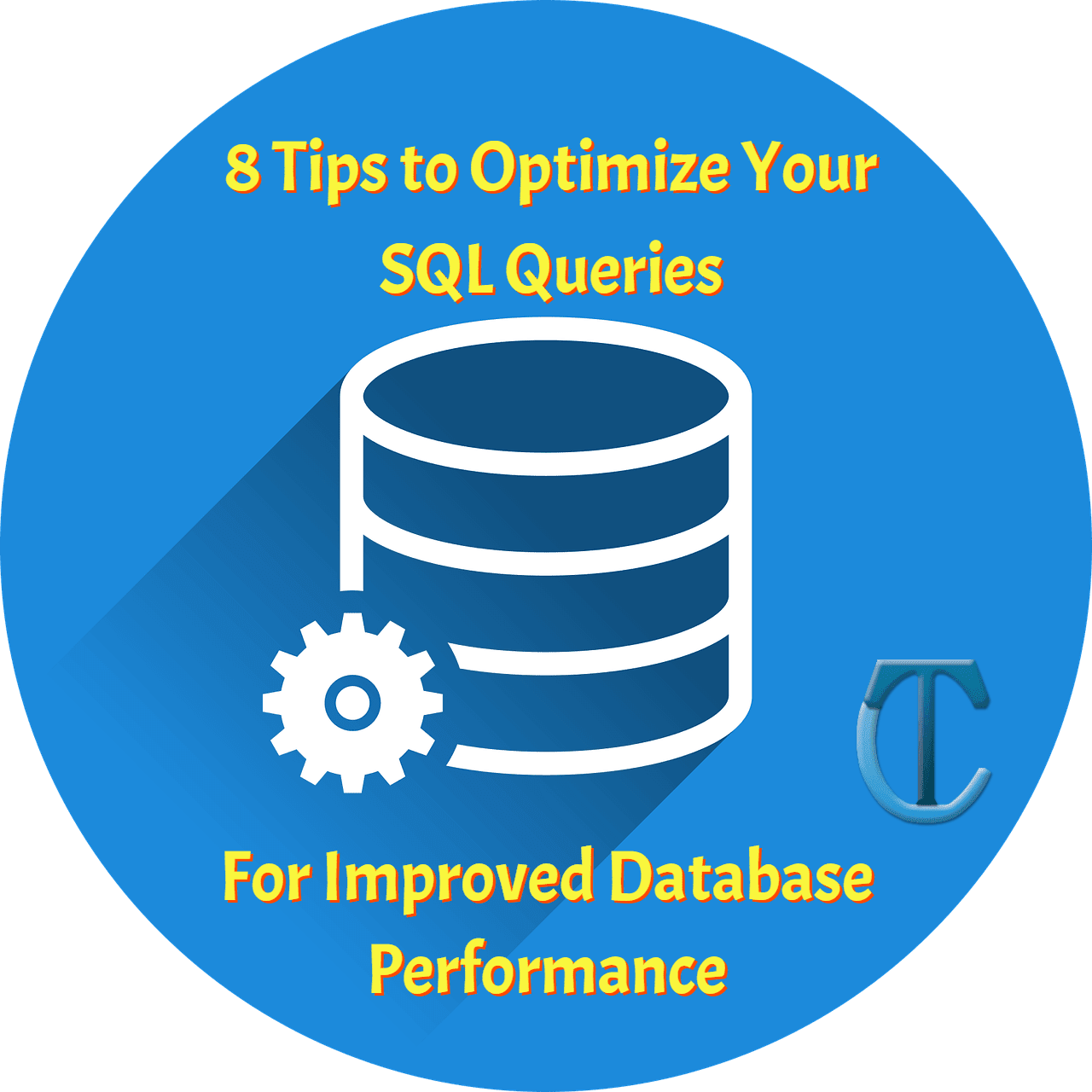

Post A Comment:
0 comments: