Introduction
Novell GroupWise is an email platform that offers various facilities to manage emails in an effective way. However, many users want to learn how to migrate GroupWise to Office 365 mailboxes. Due to the advanced facilities and the best features of Office 365, users want to do this task.
We all know that Microsoft Office 365 is a cloud-based mailing platform with various productive applications. The collaborative applications are Outlook, Skype, Excel, Word, One Drive, and others.
Moreover, GroupWise does not have some advanced features that users can get from Office 365. So, to do this task effectively, users can read this blog; here, we have mentioned a seamless solution to do this task instantly.
Why do users switch to MS Office 365 over GroupWise?
Office 365 is a popular web-based platform that has users all over the globe. Below, we have shared a few points, which users can read to understand its advantages and why users want to migrate GroupWise to Office 365 mailboxes.
- Users can easily manage their emails, contacts, calendars, and other data with Office 365.
- Users can universally access their accounts from anywhere and anytime.
- MS Office 365 also allows users to manage their multiple accounts. At the same point, GroupWise fails to provide the service to access various accounts.
- Users can also cut over the maintenance charges as it is a web-based platform, so they do not need any big setup to use it.
- Its collaborative applications make it easy for users to connect with their colleagues and clients.
- It also has a smart calendaring feature that users can use to schedule their appointment.
- Users can also use its One Drive to store the data by which users can save their maximum data in the system.
- Moreover, the GUI of MS Office 365 is simple, so no one faces any difficulty operating Office 365.
- MS Office 365 offers an excellent security feature that will protect the data of its users from future mishaps.
Users do the GroupWise to Office 365 migration task to get these benefits. Let us discuss the approaches you can use to do this task effectively.
Ways to export GroupWise to Office 365 mailboxes
Users do not have any option to migrate GroupWise mailboxes manually. So, users need to look for a professional solution to do this task. For this, users can try a GroupWise to Office 365 Migration Tool. Finding a robust solution for this task is time-consuming for users. After selecting the tool, it is also a must for users to ensure that the software is trustworthy or not.
That is why we have come up with a powerful solution that can migrate GroupWise to Office 365 mailboxes effortlessly. In the upcoming section, we will learn the complete details of the features and stepwise working of the solution. Kindly read the below paragraph carefully to get a simplified way to move your mailboxes from GroupWise to Microsoft 365.
How to transfer mailboxes from GroupWise to Office 365?
This task could not be performed with any native tool as we are moving towards a professional solution. Shoviv GroupWise to Office 365 Migration Tool is a trustworthy solution to migrate mailboxes easily. This software has no restrictions on adding large-sized mailboxes and numerous ones to move into Office 365 account. Users can effectively migrate GroupWise to Office 365 mailboxes without any difficulty.
This software also has a filter option to remove unwanted items and select desired ones. Using its filter option, users can filter items on the date-wise criteria. The tool lets users preview the added mailboxes to determine if they have added the correct one. Users do not need technical skills to do this task with this tool. Even the non-technical person can migrate GroupWise to Office 365 mailboxes easily.
This software also provides a folder mapping option to quickly map the source mailbox to the target one. With this, users can map a specific folder from the source to the target. Users can export their GroupWise mailboxes to several file formats, such as PST, EML, and MSG. Also, users can use its splitter option to eliminate large-sized PST file issues and set the size for the resultant PST file.
Users can migrate GroupWise to Office 365 with maintaining the data’s originality without harming or damaging any items. No one can find the steps challenging as you need to follow only a few simple users to accomplish this migration task. Users only have to select the mailboxes they want to move and the target. This tool also allows users to move their GroupWise archive data to MS Office 365 mailboxes.
Steps to migrate GroupWise to Office 365 – Shoviv solution
Now, we will show how to migrate your mailboxes with the help of the Shoviv professional tool. Below are the steps to move forward with this migration task; read them out and do this quickly.
Step 1: Click on the Add GroupWise option after running the tool.
Step 2: Select the desired mailboxes to migrate and click the Ok button.
Step3: Then, choose the Office 365 option from the ribbon bar.
Step 4: Check or uncheck the subfolders from the list and continue with the Next button.
Step 5: Now, tap the Fetch all mailboxes from Outlook profile option.
Step6: Then, map the source mailbox to the target and hit the Next.
Step 7: Filter items, check the items option you want to move, and use folder mapping if needed. Then, click Next to continue.
Step 8: The task will run. A notification will show on your screen of task completion; click Ok.
Users must follow these simple steps for moving GroupWise mailboxes to Office 365.
Final Words
We taught a professional solution to do the migration from GroupWise mailboxes to MS Office 365. In this conclusion, we advise users to migrate GroupWise to Office 365 mailboxes using the Shoviv software. This is the reliable and instant solution to complete this task. Moreover, users should try out the free demo version of this software to analyze its functionality and features. Users can also process the first 50 items from each folder using its free demo version.

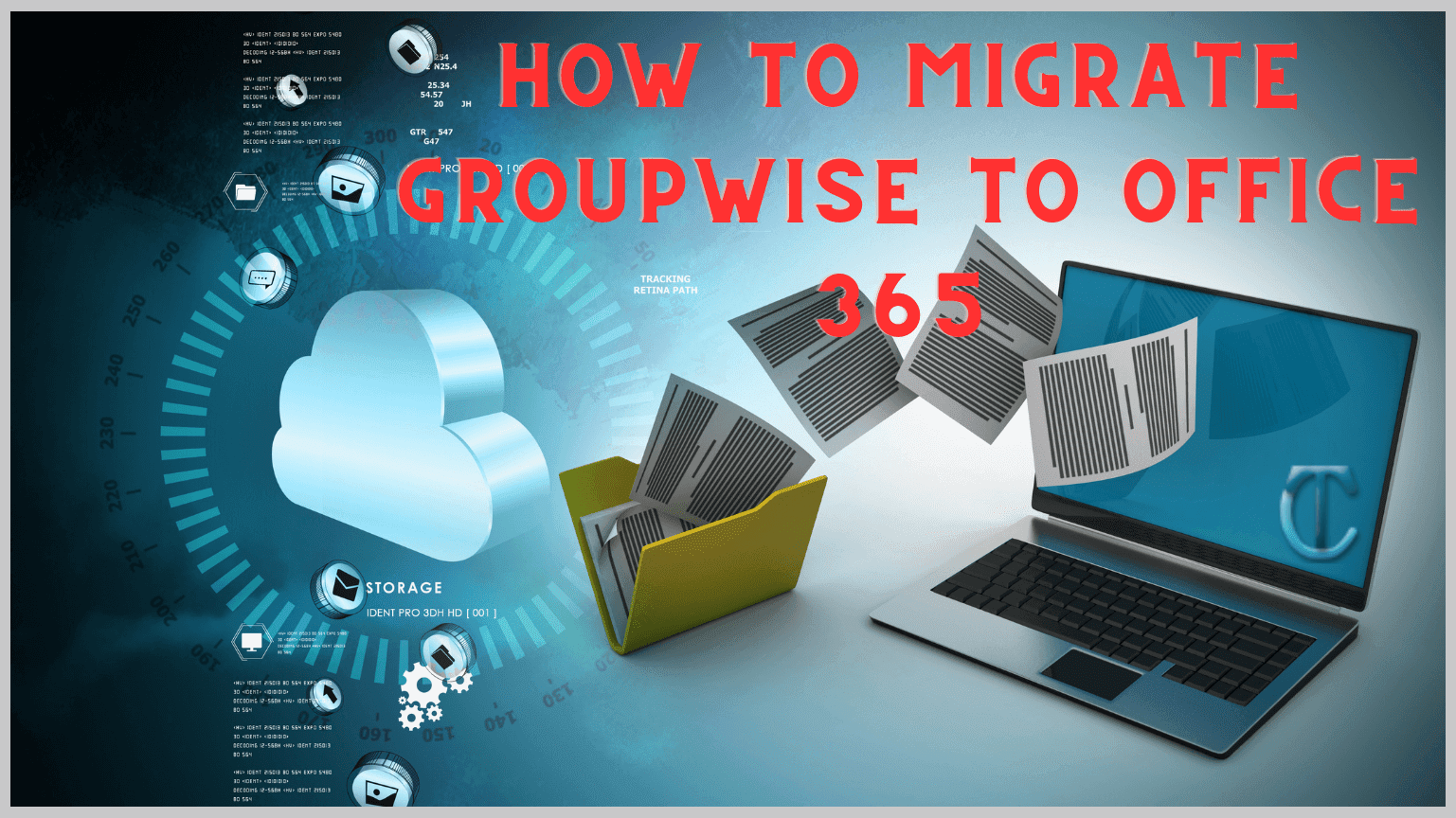
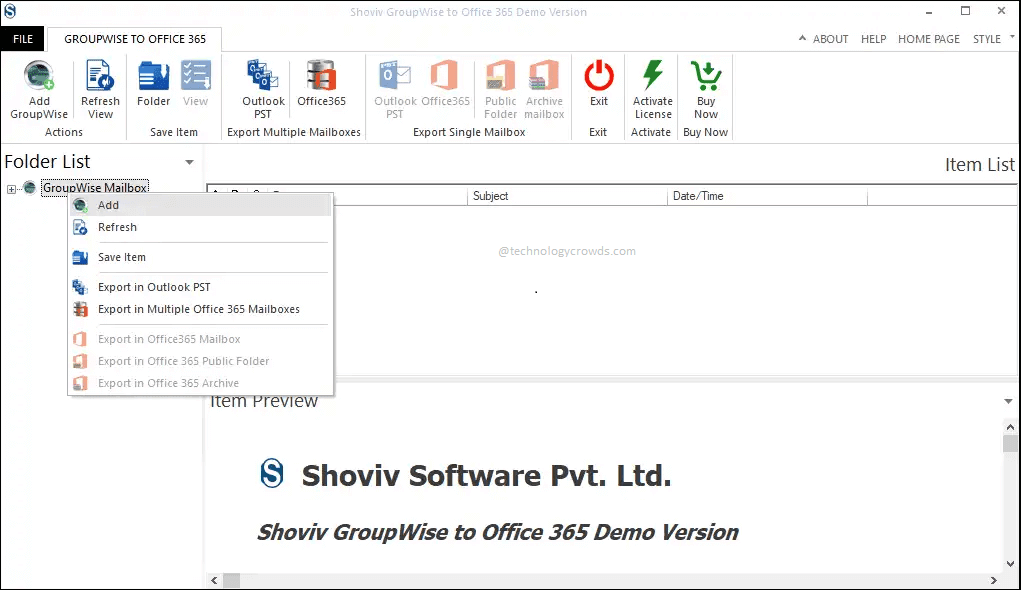


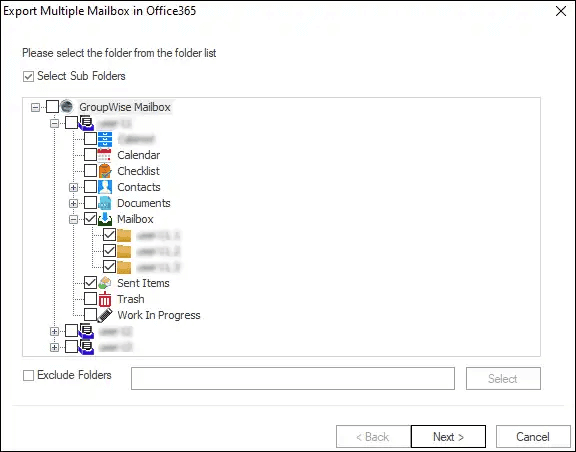
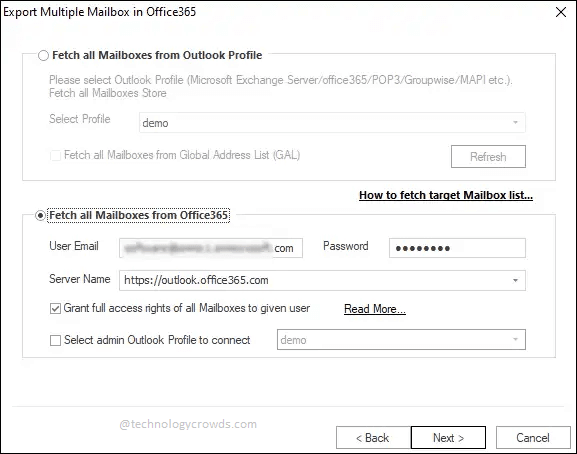
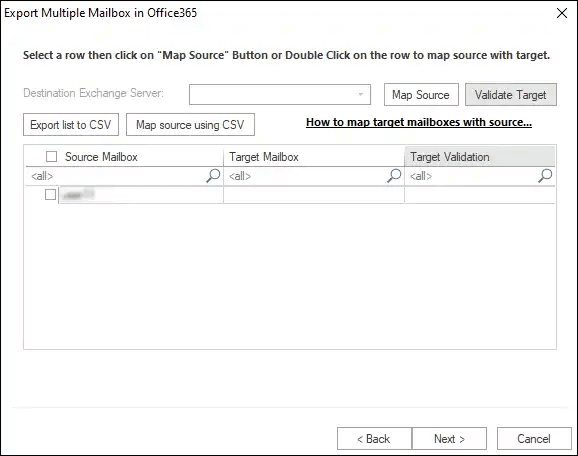

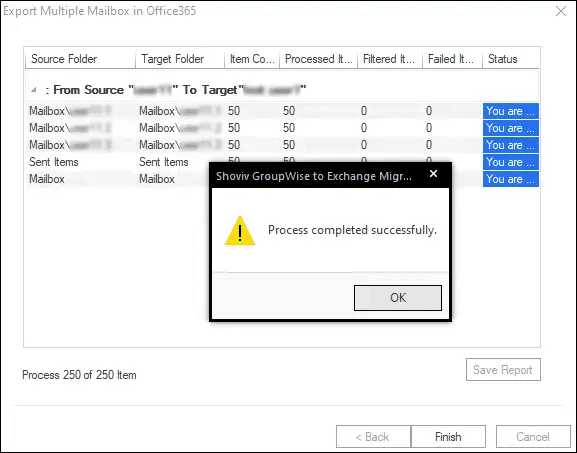

Post A Comment:
0 comments: