An Introduction to SQL
SQL or Structured Query Language plays an integral part in data analysis. The programming language helps manage data in relational databases.
A simple relational database definition is a group of tables containing relevant data. Analysts can easily access such for various data analytics tasks. Such include cleaning, analyzing, updating, or editing. Yet, it should all happen without having to alter the tables.
SQL is by no means a new program. It has been around since the 1970s, thanks to Donald Chamberlin and Raymond Boyce. Both were researchers at IBM. Yet it wasn’t until 1979 when Oracle, then going by the name Relational Software, released its version of SQL under the name Oracle V2.
After that, SQL became the standard relational database communication language. This was due to the approval of the International Organization for Standardization and The American National Standards Institute (ANSI).
Let’s explore in greater depth SQL in data analysis.
SQL in Data Analysis for Organizations
Companies use data for various purposes. One of the most important reasons is improving customer satisfaction with better services and products. The analysts use different techniques, including statistical, diagnostic, predictive, and prescriptive analysis.
The demand for data analysis skills has opened up many data analyst jobs. Indeed, getting opportunities is simple in the online space. All you need to do is fill in your details on job platforms detailing your area of expertise. When an opportunity opens up, you get an alert on the same.
Relevant Reading
Since data analysis entails managing massive databases, it is crucial to find an easy way to handle such. SQL provides a perfect solution. The analysts can use the program to read, change and manipulate data as they need to.
What makes SQL so attractive and convenient is that the learning curve is not steep at all. Beginners find it easy to grasp the concepts without too much effort.
As we stated, the data analytics job entails handling significant amounts of data. With legacy methods, the experts need to copy the data when using other applications. They will also need to replicate or audit the data. But with SQL, such manual tasks no longer exist.
Users will attest to the fact that query processing is very fast with SQL. That means the data analysts get their hands on a tool that will let them handle vast amounts of data in seconds. Imagine how much time the teams can save with such tools. For the company, such measures can be very cost-effective while enhancing efficiency.
Relevant Reading
Finally, you don’t need to invest in any infrastructure to use SQL. All you need to do is embed it with your other applications on your PC or laptop. And yes, you can also use it on Android devices like tablets or mobile phones. Further, SQL will work with any operating system, including Linux, Mac, or Windows.
How SQL Works
The data in SQL exists in table formats. The rows represent the number of records in the database. The columns allow the analysts to attribute the necessary descriptors or features to the corresponding records. SQL facilitates the retrieval of specific information from the database for deeper analysis. The data analyst can use SQL to:
- Execute database queries
- Retrieve or insert records from or into the database
- Update or delete records
- Create databases, new tables, stored procedures, or views
- Set or grant permission or privileges on views, procedures, and tables.
One of the strongest SQL selling points is in the communication language. Many programs use languages that may not be easy to understand, especially for beginners. SQL uses simple English words for database interactions. You will notice this in the different commands to achieve the task above, including:-
- COUNT() lets you know the number of rows in the table.
- SUM to get the numerical sum in a column
- SELECT and FROM look at the columns you wish to select and tables to query data from.
- DISTINCT is the command to view unique column values. You can, for instance, view purchases from a database of transactions.
- WHERE filters row that match specific conditions.
- ORDER BY allows for the sorting of columns numerically or alphabetically,
Other basic commands are CREATE UPDATE, CREATE TABLE, INSERT INTO, DELETE, and DROP.
Don’t let the simple English words fool you, though. The commands are capable of analyzing very complex data analytics jobs. That frees data analysts from sitting through intense programming courses to grasp the advanced coding language.
SQL allows for the creation of proprietary tools. As we stated above, one of the forerunners was Oracle with Oracle V2. Since then, a host of others have come into the market, with one of the most popular being MySQL, an open-source system that is one of the best for beginners. It is a fantastic tool for back-end web application data. Others are PostgreSQL and Microsoft Access.
Notable Cons of SQL
It would be unfair to complete the article without pointing out some SQL shortcomings. One that repeatedly comes up is the interface. The interface allows users to input queries into the database without having to use the query language. Although the program is easy to learn, getting used to the interface may be challenging at first. It can, for example, be difficult to remember specific syntax or commands from the query language.
A standardized database scheme can make it quite difficult to modify or alter. You must follow the set schema when adding data to the columns or rows within the linked tables. Whether, indeed, this is a disadvantage may be debatable.
The limits are in place to ensure data integrity and consistency. It also provides a way to ensure compliance and security when dealing with large amounts of data.
Scaling the databases means increasing the CPU, RAM, or SSD. The other alternative is to migrate to larger ones which will drive up the cost. The same applies to the constant updates to ensure you have access to the latest technologies. You must keep up with maintenance which can be time and cash-intensive.
Final Thoughts
The popularity of SQL for data analysis continues to grow despite being around for so many years. Managing data is a major challenge for many organizations. Yet, analysis is critical because the insights are essential for decision making.
SQL provides all the functionalities without the complex coding or programming language. It is not hard to use, and you get tools to analyze, update, create tables/databases, edit data, and more. Save time and money that would go into manual data analysis with SQL.

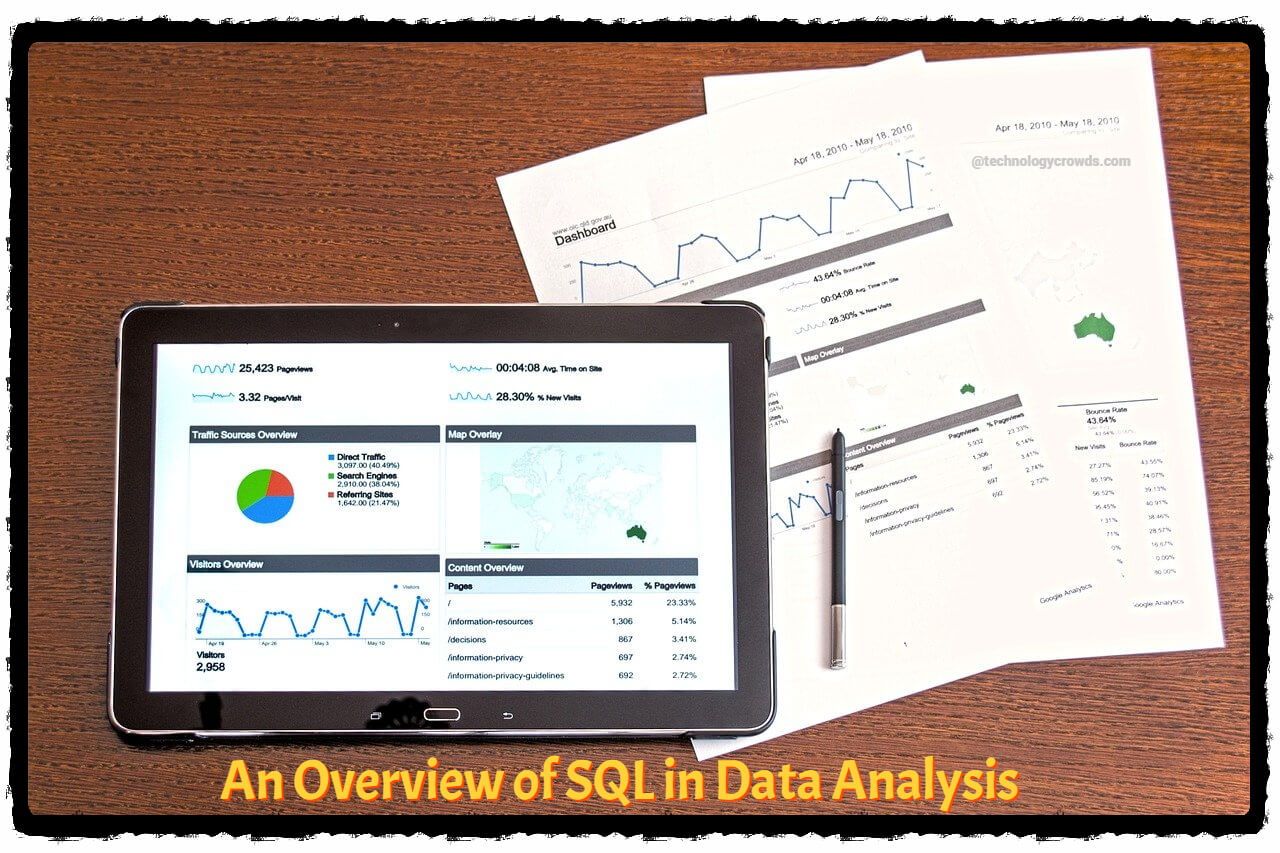

Post A Comment:
0 comments: