SQL Server is a relational database management system designed with the aim to store and retrieve data. Users can back up the SQL database in a backup file named as BAK file. This file enables the users to recover the entire SQL database in case of any damage to the database. However, the real problem arises when the BAK file gets corrupted or damaged due to certain issues. Thus, in this case it becomes necessary to recover corrupted BAK file. Now the question comes how to recover corrupt BAK file? One such solution to recover the BAK file is by using the third party utility, i.e. SQL Backup Repair Tool. This review discusses about the same based on the performed software testing.
Quick View
Licensed Edition
Once the user is satisfied with the working of the demo version, the license version of the tool can be purchased from the official website. It permits users to retrieve, store, and export them into Database of SQL Server.
Pros:
Cons:
Introduction
SQL backup repair tool is designed in such a way that it helps to recover and export the .bak file into SQL server. The application maintains the integrity of data after recovery. It recovers unlimited amount of data within few moments. It can be accessible on all Windows Operating system.Quick View
| Functions | Recovers the SQL Backup File |
| Current version | 5.2 |
| Size | 6.3 MB |
| Interface | Graphical User Interface |
| Windows version supported | 8.1 and below editions |
| Price | $149 |
Different Editions of SQL Backup Repair Tool
The tool is available in two versions, i.e. Demo and Licensed. Users can choose any version accordingly.- Demo Edition
Once the user is satisfied with the working of the demo version, the license version of the tool can be purchased from the official website. It permits users to retrieve, store, and export them into Database of SQL Server.
Essential Features
- Recover Complete Backup File SQL backup repair tool enables the user to recover the entire data stored in the backup file like rules, triggers, tables, stored procedures, etc. The users can view the entire data before exporting the data from the file.
- Export Data With Schema The application offers two options to save the recovered data from the SQL BAK file. The user can save only Schema or can save both Schema and Data. Both the options ensure maintaining the original structure intact.
- Dual Export Options The users can export the recovered data directly in SQL server database or can store it in SQL server compatible scripts. The SQL script file can be later restored in SQL server accordingly.
- Selective Data Export SQL backup repair tool allows the users to recover corrupt SQL BAK file and export selective data from SQL BAK file. The user can selectively export only the necessary data items from the SQL backup file.
- Supports Both Keys The software provides extended support for all the elements of the database along with primary and foreign keys. The application is programmed in such a way that supports both the keys while retrieving the database.
- Preview Data Component Once the corrupt SQL backup file is recovered by the application, it allows the users to preview the data. The preview of complete data contains the tables, rules, triggers, functions, columns, Indexes, views, etc.
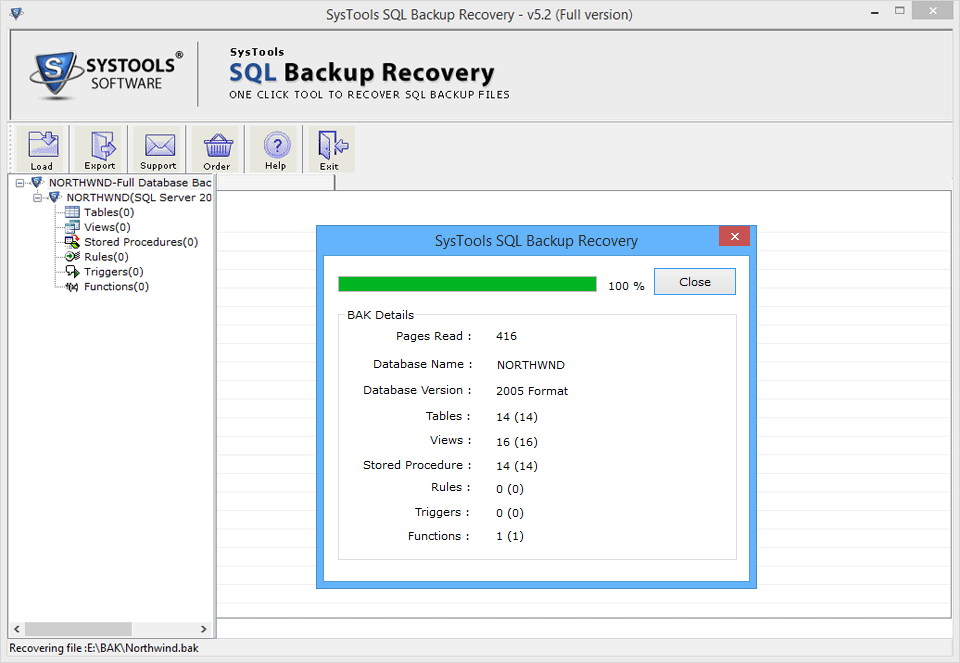
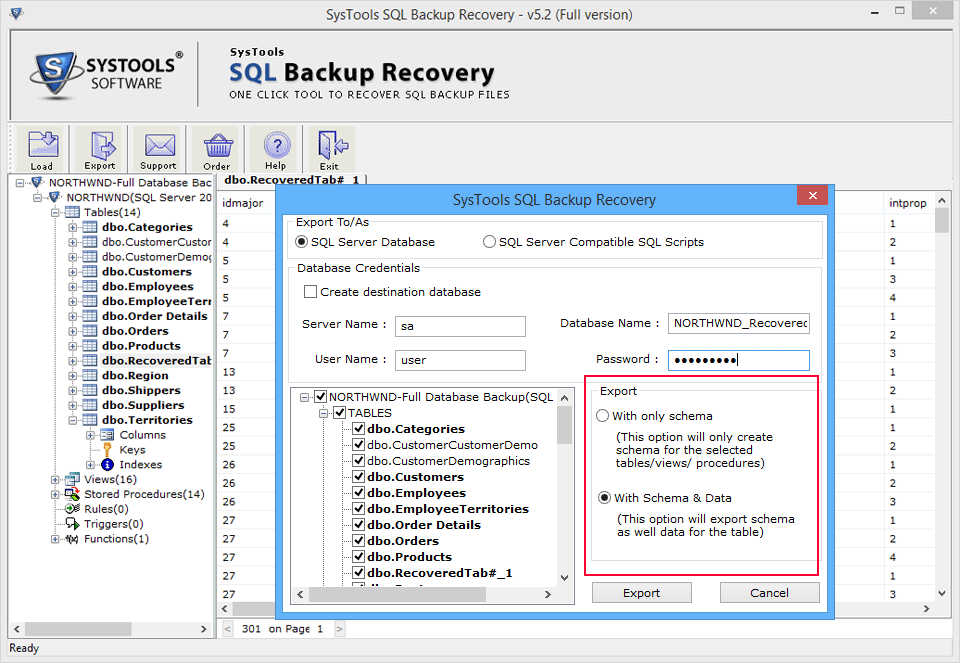
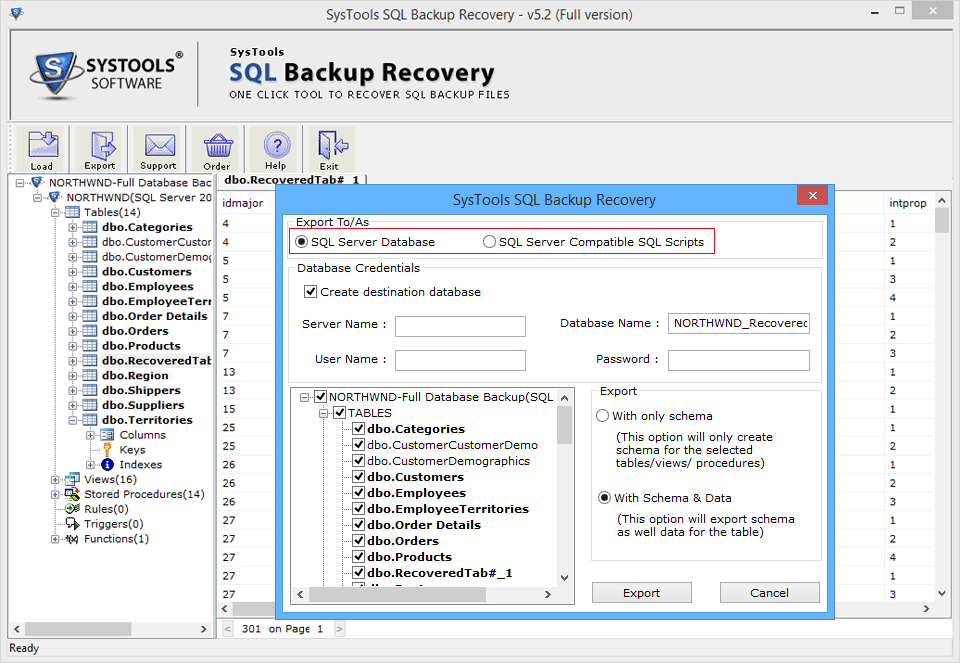
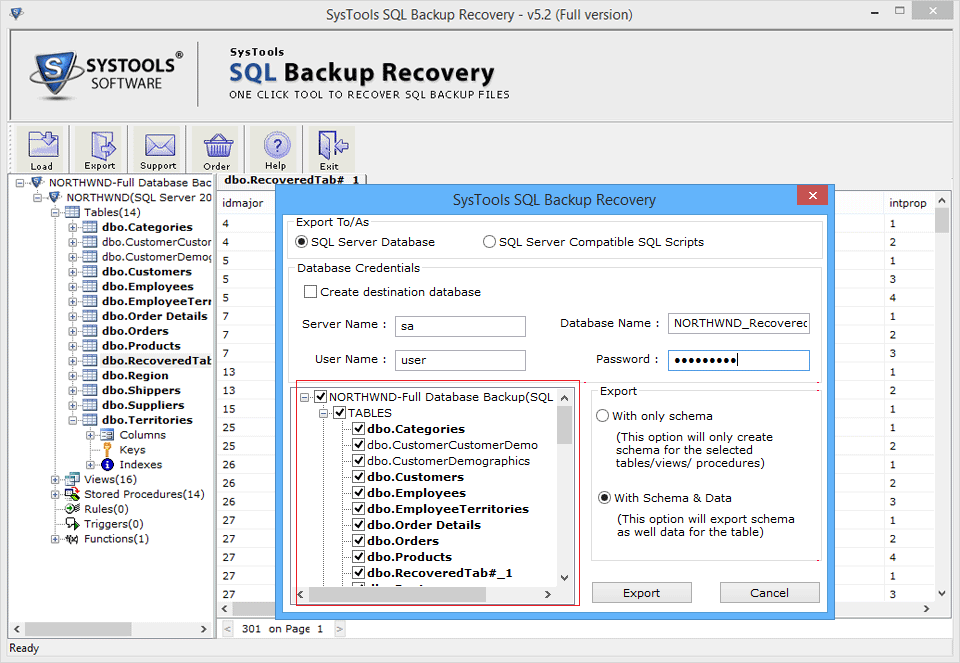
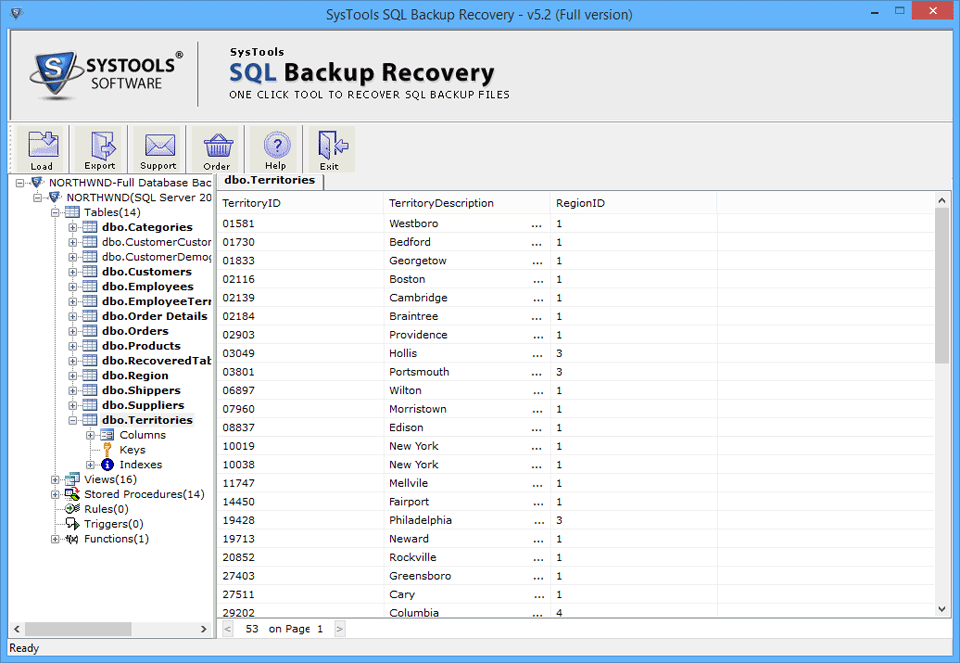
Pros:
- Supports all editions of Windows
- No file size limitation
Cons:
- Fails to back up the deleted files
- Does not supports Mac OS.


To repair corrupt or damaged SQL database, I suggest an effective tool Kernel for SQL Database Recovery Tool. The tool quickly recovers all tables, stored procedure, functions, views, rules, triggers and associated Primary Key, Unique keys, data types & all other components. For more detail click here - http://sqlserverrecoverysoftware.blogspot.com
ReplyDeleteOne more is here: http://www.stellarinfo.com/database-recovery/sql-backup.php
ReplyDeleteWould you please let us know how to learn all the process through watching a video clip?There are many discussion regarding the peocedures on how to recover and repair the SQL backup data.The pro custom writing review will let the users know how they should improve the quality of this tool.
ReplyDeleteOr that you can’t find a particular email or are missing a few of them.hard drive data recovery
ReplyDelete