Introduction
Companies are struggling with the Office 365 email backup. Microsoft Office
365, as the most effective cloud service used by hundreds of millions of
persons globally, is also a "favorite" platform for cyber attackers to seize
some of your crucial data. In fact, there are many more reasons to protect
your Office 365 email.
It is the primary source of revenue for Microsoft. Microsoft 365 includes all
business-related software such as Microsoft Teams, SharePoint Online, Skype
for Business, Exchange Online, and MS Office Suite, including MS Word, Excel,
PowerPoint, Outlook, Access, etc.
To maintain your operations properly, you need the right
Office 365 email backup
solution.
Why you should have the security of your data
We are reminded that "Accessibility and openness are good policies, but bad
security" regarding data security. Microsoft itself points out that
infrastructures are becoming more hybrid and complex. The average organization
manages dozens of different security products on many systems.
We will have to wait for the comprehensive master dashboard, completely
invisible infrastructure, and 100% absolute security.
Third-party apps offer an entire user account on the Exchange Admin Center as
Exchange Online mailboxes remain secure with enough storage space to perform
an automated backup repository.
The necessity of cloud email backups
One of the advantages of housing infrastructure, services, and data in the
cloud is cloud service providers' resilience and robust nature. Amazon,
Google, and Microsoft have world-class data centers.
Hyper-scale maintains performance ratings, resilience, and data persistence
unattainable for most private enterprise data centers.
Bearing in mind that cloud service providers have incredible resilience and
availability of data and services, organizations can develop misconceptions
about cloud data protection and assume that backup of cloud data is not
required.
Yet, this can be a severe mistake that can lead to considerable disruptions to
the business continuity of your business and can even lead to much worse
consequences.
These include lost customers, a tarnished brand, and even a lost business.
Reasons to backup emails from Microsoft Office 365
Here are the top 3 reasons why Office 365 email backup:
-
The relocation of workers from one organization to another is the most
common thing that every company faces. But when it comes to their data, it
develops necessary to back up the office 365 mailbox.
-
Because Office 365 is a cloud-based service available to everyone. Thus, to
continue saving Office 365 emails, users need to back up Office 365 emails.
It could be a risk of unauthorized access or hacking.
-
In case of accidental deletion or loss of data, the need for an hour is to
have an Office 365 backup solution for organizing data.
Practices to perform an Office 365 Email Backup
While Office 365 offers several built-in data protection features, those
features alone are usually not enough for the secure security position
required by the modern enterprise. There is no time-consuming cloud solution
for online mailbox data to be safe.
Cloud data backup is needed, taking into account best backup practices. So
here are some proven Office 365 email backup practices:
Using data retention policies
With Office 365 Enterprise or Microsoft 365, you also can create data
retention policies. These rules allow you to save all (original) data even
when deleted. Retention policies can be completed at the Center for Security
and Compliance.
Using retention policies ensures that data cuts comply with your
organization's retention policies and ensure that your business complies
with regulatory requirements.
Retention policies that include data cleansing also keep an effective
fingerprint in
cloud storage.
Backup 3-2-1
The traditional 3-2-1 backup best practice model for protecting your data
contains many valuable principles that can benefit organizations designing
their cloud backup strategy.
One of the basic principles found in 3-2-1 backup best practices is to store
your data on multiple media forms and to keep a copy of your information
off-site.
Back up your email in the cloud
For the reasons listed above, backing up Cloud Software as a Service (SaaS)
is crucial to ensuring that your business data in the cloud is protected.
The first best practice is pretty apparent - back up your data.
Use in-flight and standby encryption
While ransomware uses encryption for malicious purposes, encryption can also
improve
security. Organizations must take into account the fact that backups
contain production data. It means that your data is potentially vulnerable
if backups are transferred and stored without any protection for the backups
themselves.
Use a third-party cloud-to-cloud backup solution
Based on that, you can say that your data will not be easily lost in Office
365. If you have set retention policies correctly, you should
recover/retrieve all your data. But there are some challenges with this.
Another good reason you might need a backup solution for Office 365 is the
lack of versions with specific application files. For example, SharePoint
can not track versions of DWG files. So when a user overwrites a DWG file,
you can not restore it. There is no route to go back to the previous version
of the same file.
Related Reading
There is no way to recover using the built-in recovery tools in Microsoft
Office 365. Again, there is no cloud version of Office 365, and
ransom-infected emails are not deleted. So, a good understanding of your
email does not exist in the Deleted Items folder.
Organizations that are serious about protecting their email in the cloud
must use a third-party backup solution. Cloud-to-cloud solutions allow you
to back up your email in Office 365 cloud using the
Backup-as-a-service (BaaS)
cloud. Backup Solutions as a service will enable you to effectively back up
your Microsoft Office email solution and store your backups in the cloud.
Conclusion
In many domains, including SaaS, it is clear that hybrid infrastructures are
the way forward. Whatever your requirements, the cloud provides flexibility,
redundancy, and activity jump management.
The on-prem page means you control your data locally and restart critical
business applications, including email if data is lost from the cloud due to
interruptions or human error.
Data loss is the primary concern as data stored in one of the third-party
backup solutions can prevent data loss. The backup process can recover lost
data on cloud services. Office 365 email backup data protection is of utmost
importance to any company worldwide.

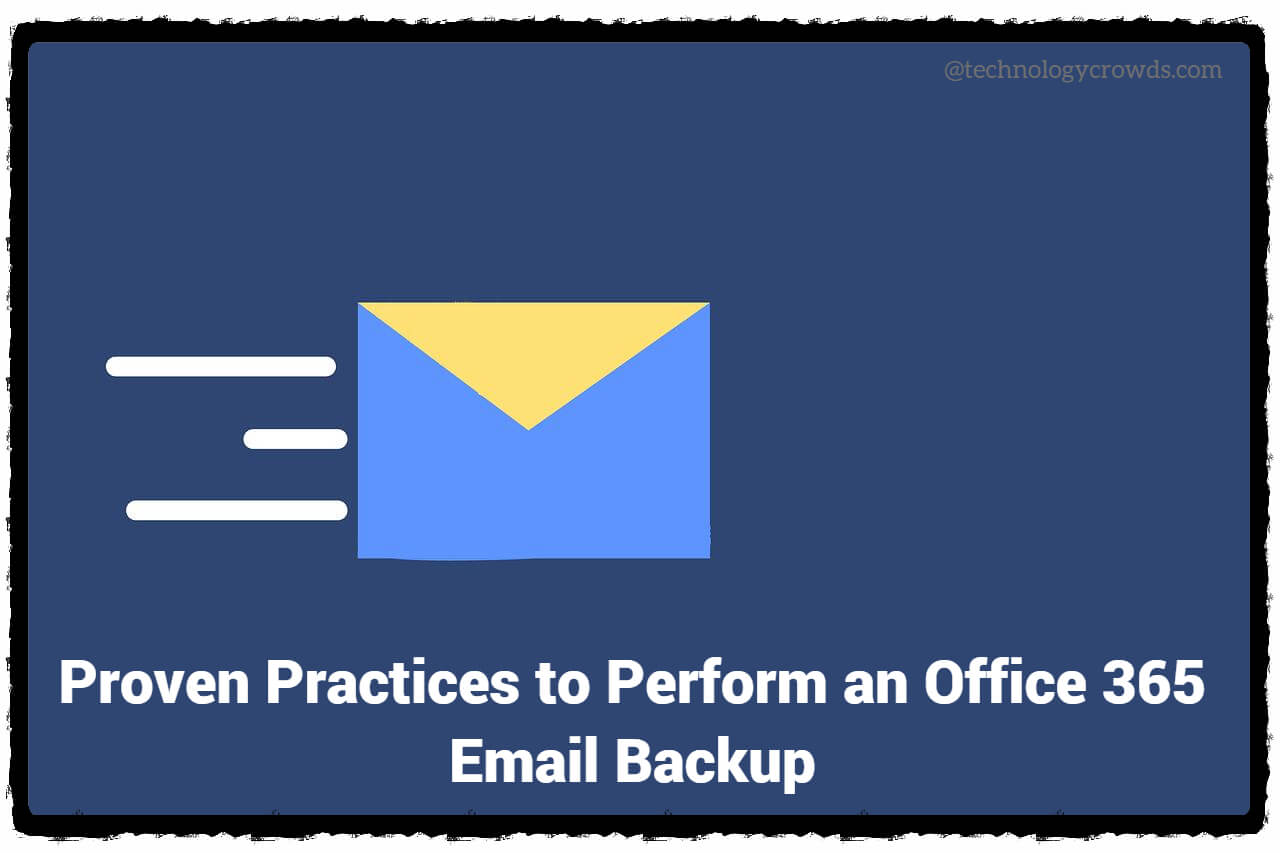

Post A Comment:
0 comments: