Introduction
.NET Core is an open-source application and asp.net core training cross-platform that runs on different operating systems such as Windows, Mac, and Linux, to get designed and developed advanced cloud-based applications including Web Apps, IoT apps, Mobile apps and Backends, and more. It is one of the latest web development frameworks. like Node.JS, PHP, Java Servlet, and Ruby on Rails.
1. What is the ASP.NET Core?
Ans. ASP.NET Core is not considered as an upgraded version of ASP.NET. ASP.NET Core rewrites that perform with the .net Core framework. It is much quicker, configurable, scalable, modular, and expandable, and has cross-platform assistance. It works well with both the .net framework and .NET Core through the standard VB.NET framework. The cloud-based web apps, mobile apps, and IoT apps could be well developed through the .Net framework.
2. Q. What is MVC? Write its advantages.
Ans. MVC stands for Model-View-Controller. .Net MVC renders a large set of extra functionalities to develop modular applications that encapsulate business logic and its implementation. It makes the entire application creation procedure easy by rendering the dynamic websites or component-based program development and testing.
It delivers advanced web standards and various features like routing, model binding and validation, filters, razor view engine, dependency injection, web APIs, etc.
Model (decouple data): It illustrates the state of application/logic, where the business logic and its implementation get encapsulated.
View(interface): It is liable for delivering the view using the user interface.
Controller(logic): It controls user interaction, and regulates in tandem with different components of the model and view.
Advantages
- It renders complete control over HTML implementation.
- It implements separation of concerns(SoC).
- It reduced the complexity of large applications into smaller units by dividing the application into patterns of 3 components that are model, view, and control.
- It renders test-driven development (TDD) strategy.
- It helps in integration with Java platforms including JavaScript, JSON, jQuery, etc., easily.
- It incorporates the latest advanced technology and supports the latest requirements.
3. What are the significant features of ASP.NET Core?Supports
Ans. Following are the significant features of ASP.NET Core.
- It has introduced Kestrel - a new, cross-platform and fast, web server. So, a web application that is made of ASP.net core can run well without IIS, Nginx, and Apaand.
- It renders built-in assistance for Dependency Injection.
- It renders built-in assistance for the logging framework and it can be expandable well.
- It supports various hosting options.
- Since, modularity is supported here, the developers include the appropriate module that needed by the application. Nevertheless, the .NET Core framework also renders the meta package that contains the libraries.
- Since, it has no web. config file, we can save the customized configuration into an appsettings.json file.
- Command-line supports to create, develop, and run the web application.
- Since, no Global.asax file is available, the developers can register now and utilize the services that are available in the startup class.
- It facilitates asynchronous programming more than a platform.
- It supports WebSocket and SignalR well.
- It protects against Cross-Site Request Forgery (CSRF).
4. What are the advantages of ASP.NET Core?
Ans. The following are the advantages of ASP.NET Core :
- Since it is cross-platform, it can run smoothly on Windows, Mac, and Linux.
- ASP.net core is not dependent on the installation of the framework because all the necessary dependencies are transported with our application.
- ASP.NET Core can manage more requests than ASP.NET.
- Different deployment options can be used in ASP.NET Core.
5. Find the difference between the .Net core and .Net framework.
Ans. Following are the differences between the .Net core and .Net framework.
- .Net core is an open-source platform whereas the .Net framework's few components are considered open-source.
- .Net core is compatible well with windows, Linux, and mac operating systems.
- .Net framework is well compatible with the windows operating system only.
- .Net core doesn't support the development of the desktop application.
- .Net framework supports the development of desktop and web applications.
- .Net core helps in the development of microservices.
- .Net framework doesn't support the development of microservices.
- .Net core becomes lightweight for CLI (Command Line Interface).
- .Net framework becomes heavy for CLI (Command Line Interface).
6. What are Metapackages?
Ans. Metapackage in ASP.NET 2.0 carries all the valuable dependencies that are mandatory for ASP.NET code. It enables the developers to develop faster as we don't need to include the single ASP.NET Core packages separately. ASP.NET Core provides assembly ‘Microsoft.AspNetCore.All' as a meta package.
Unlike the naming convention in NuGetpackage, Metapackages are referred to as "to NETStandard.Library". By referring to a metapackage, you can access all its child packages which have a reference to its respective dependent packages.
7. Can the ASP.NET Core app performs with full .NET 4.x Framework?
Ans. Yes. ASP.NET core app performs the task perfectly with a full .NET framework through the standard .NET library.
8. Define the startup class in ASP.NET core?
Ans. The startup class is the main entry point so, every .NET Core app must contain this class. The startup class carries the items that are related to application configuration. It is not mandatory that the class must be named as "startup" and also, its name can be anything. In the Program class, we can configure the startup class with a customized name that is relevant to the project name.
Example:
In the following example, ‘TC' is the startup class here.
9. Write is the utilization of the ConfigureServices method of the startup class?
Ans. The ConfigureServices method is considered as an elective method of the startup class. It helps to configure such services that are utilized by the application. Through this method, the services can be added to the DI container and services are accessible as a dependency within the controller constructor. When the application gets requested for the first time the ConfigureServices method calls first .
10. What is the importance of the Configure method of the startup class?
Ans. The configure method explains how the application responds to every HTTP request. The request pipeline can be configured well by getting the middleware configured. It receives IApplicationBuilder as a parameter and also it contains 2 optional parameters such as ILoggerFactory, and IHostingEnvironment. The built-in middleware like routing, session, authentication, etc., and 3rd-party middleware can be configured well using this method.
11. What is middleware?
Ans. The middleware is a software, which is injected into the application pipeline to control requests and responses. These are connected like a chain and form a pipeline. However, the incoming requests pass through this pipeline where the whole middleware is configured, and the middleware will be able to perform some specific actions on the request before passing the same request to the next middleware. In case of responses, they also pass through the middleware reversely.
12. Give some examples of middleware.
Ans. In ASP.NET Core framework, huge numbers of components of built-in Middleware are available which can be used directly to act as components of plug and play. If we aren't interested to utilize the in-built middleware, we can also create customized components of Middleware in asp.net core apps whenever we wish. The most significant point that you desire to keep in mind is, that in ASP.NET Core a given Middleware component needs to possess only a particular objective which means it should be utilized for a unique responsibility.
13. Differentiate IApplicationBuilder.Run() from IApplicationBuilder.Use()?
Ans. The above two methods in Configure methods of the specific ‘startup class' can be used. Also, both help add middleware delegates to the application request pipeline.
But, the difference is that the middleware adds utilizing ‘IApplicationBuilder.Use()’ calls the next middleware in the pipeline whereas the middleware adds through ‘IApplicationBuilder.run()’ method never calls the successive middleware. After ‘IApplicationBuilder.Run()’ method, system quits adding middleware within the request pipeline.
14. What is the advantage of the "Map" extension while adding middleware to the ASP.NET Core pipeline?
Ans. The ‘Map' extension is utilized for the pipeline branching. It makes a branch of the ASP.NET Core pipeline according to the request path matching. If the request path begins with the provided path, middleware on that specific branch will perform.
15. What is routing in ASP.NET Core?
Ans. Routing is an important functionality ASP.Net core that helps in mapping the incoming request to the route controller. The route can get values that are extracted from the URL and these values are utilized to get the request processed. Throughout the use of the route, routing can obtain a route controller as per the URL. However, all the routes get registered when the application gets started.
Mainly two types of routing are supported by ASP.NET Core.
- Conventional routing
- Attribute routing
Mostly, the application includes a single collection of routes which is utilized for the processing of the request. Here, the RouteAsync method is utilized to map incoming requests (which matches the URL) with availability in route collection.
16. How to enable Session in ASP.NET Core?
Ans. The middleware for the session is provided by the package ‘Microsoft.AspNetCore.Session'. To use the session in the ASP.NET Core application, we should add this package to the csproj file and add the Session middleware to the ASP.NET Core request pipeline.
17. Write the name of various JSON files available in ASP.NET Core?
Ans. Following JSON files are available in ASP.NET Core
- global.json
- appsettings.json
- launchsettings.json
- bundleconfig.json
- bower.json
- package.json
18. What is tag helper in ASP.NET Core?
Ans. ‘Tag helper' is a specific feature given by the ‘Razor view engine' that allows us to write server-side code to build and provide the HTML element in razor view. The tag-helper is nothing but a C# class that is incorporated to produce the view by joining the HTML element. The tag helper functions like the HTML helper that belongs to ASP.NET MVC.
Example:
19. How to disable Tag Helper at the element level?
Ans. We can disable Tag Helper at the element level using the opt-out character ("!"). This character must apply to open and close the Html tag.
Example
20. What are Razor Pages in ASP.NET Core?
Ans. In ASP.NET Core 2.0, Rajor pages follow a page-centric web development model just similar to the web forms of ASP.NET. It supports all the characteristics of ASP.NET Core.
Example
The Razor pages begin with the @page directive and this directive controls requests directly and doesn't pass through the controller. The Razor pages may possess code-behind files, but it is not really a code-behind file. It is a class inherited from PageModel class.
21. How can we bind the automatic model in Razor pages?
Ans. The Razor pages facilitate the required option to bind property automatically while posting the data utilizing the ‘BindProperty' attribute. It only binds the property with the non-GET verbs. Hence, we have to set SupportsGet property to true to get a property bound on receiving a request.
Example
22. How can we inject the service dependency into the controller?
Ans. Following are 3 easy steps to include a custom service as a specific dependency on the controller.
Step 1: Create the service
Step 2:
Add the above service now to the Service container (the above service can either be incorporated by singleton, or transient, or scoped)
Step 3:
Get this service used as a dependency in the controller.
23. How to determine the service life for a registered service that is incorporated as a dependency?
Ans. ASP.NET Core enables us to mention the lifetime for the services that are registered. The service specimen disposes automatically as per a particular lifetime. So, no need to clean these dependencies, it takes care of the ASP.NET Core Core.
---------------------------
24. How many types of life times are there?
Ans. Mainly 3 types of lifetimes are there.
i) Singleton
ASP.NET Core creates and shares a single unique specimen of the service through the application lifetime. The service will be added as a singleton through the ‘AddSingleton’ method of IServiceCollection. ASP.NET Core develops a specific service specimen at the registration time and subsequence requests utilize this service specimen. Here, we shouldn't execute the Singleton design structure and single specimen retained by the ASP.NET Core itself.
Example
ii) Transient
ASP.NET Core creates and shares a specimen of the service to the app when we want it. We can add service as Transient through the AddTransient procedure of IServiceCollection. Also, this lifetime is incorporated in a stateless service. It is an approach to get the lightweight service added.
Example
iii) Scoped
In this lifetime, ASP.NET Core creates and shares a specimen of the service per request to the particular application. A single specimen of service is available per each request and it creates a new instance per each new request.
The service can be included as scoped utilizing an AddScoped method which belongs to IServiceCollection. We should take care while the service registered through Scoped in middleware and insert the service into the methods of Invoke or InvokeAsync . If we inject dependency through the constructor, it functions like a singleton object.
Example:
25. Explain Docker in .Net core.
Ans. Docker is an open platform for development, and execution of applications. It facilitates you to isolate your applications quickly from the infrastructure to communicate software. This feature is leveraged for controlling infrastructure and deploying codes rapidly. It helps to decrease the time required between writing and running codes in program infrastructure.
main functions:
- Faster and continuous delivery of applications.
- Run multiple workloads efficiently on the same hardware.
- Helps in Responsive deployment quickly and scaling.
Following points need to be taken care of while utilizing Docker in .NET Core
- You can utilize the CLI of the Docker client for handling images as well as containers.
- You must integrate Docker containers, images, and registries adequately at the time of designing and containerizing apps or microservices.
- Use Dockerfile for refurbishing images and allocate them with others.
26. What is .Net core CLI? Write name of its components.
Ans. .NET Core CLI is an important part of .NET SDK that delivers a cross-platform toolset to develop, and run .NET Core apps. You will be able to install multiple versions of the toolset on your pc.
Four types of commands
- Basic commands help to develop web applications. Example - new, build, run, restore, etc.
- Project alteration commands enable you to utilize current packages or add packages to develop applications.
- Advanced commands help conduct extra functions like deleting nuget.
- Tool management commands can be used to control tools.
27. Describe Hosting environment management.
Ans. The ‘Hosting environment management’ of .NET Core, allows you to function with various environments without friction. You can utilize this characteristic through the interface, Hosting Environment. This interface has been available since the initial running of the application. Its execution depends on the variable of the environment and gets switched between the configuration files at runtime.
This interface reads a particular environment variable that is named as "ASPNETCORE_ENVIRONMENT" and gets its value checked. Check its following values:
- If the value is ‘Development' – the application is running in Dev mode
- If the value is ‘Staging' – the application is running in staging mode
This feature allows you to handle the various environments as well.
28. What is Garbage collection and write its benefits and conditions.
Ans. Garbage collection is another significant characteristic of .NET Core. The basic function of this characteristic is to handle memory allocation and delivery. The .NET Core possesses "Zero Garbage Collector" to perform this function. This is called as Automatic Memory Manager.
Advantages:
- No need to impose effort to release memory manually
- Keeps the memory secured by making sure the usage of the object
- Valuable object allotment on the heap
- You can reclaim objects which are no longer required, keep the memory free, and utilize it for different purposes.
Following are 3 conditions that permit garbage collection.
- The system retains low physical memory.
- In case of an a favorable threshold.
- The time of calling the Garbage Collection procedure.
29. What are CTS types in .NET Core?
Ans. CTS (Common Type System) standard defines and expresses how to utilize data categories in the .NET framework. The "System.Object" is the base cts type which originates other categories in the solely rooted object structure. It is a gathering of data categories, and Runtime utilizes it to carry out the integration of cross-language.
CTS types can be categorized into two types:
Value types: This data type utilizes the real value of an object to depict any object. If you nominate an instance of value type to a new variable, that variable is provided a new copy of the value.
Examples: Built-in value types, Enumeration, User-defined value types, Structure
Reference types: This data type utilizes a reference to the value of object to depict the objects. You can state that it follows the theory of pointers. It never creates any copy if you allocate a reference category to a variable which further points to actual values.
Examples: Self-defining types such as array, interface Type, and pointer type.
30. Explain CoreRT.
Ans. CoreRT has been utilized in .NET Core as a native toolchain which performs collection to translation. It means, coreRT compiles the CIL code to machine code. The CoreRT utilizes RyuJIT for compilation, which can be utilized with other compilers to execute native compilation for UWP apps.
Benefits for developers
- It is easier to work with a single file produced at the time of compilation along with the app, CoreRT, and well-handled dependencies.
- Since it utilizes an optimized compiler, thus it produces faster outcomes from higher quality code.
- It functions faster because of the previous performance of compiled code. You don't have to produce machine code or get the JIT compiler loaded during runtime.
31. What is state management?
Ans. State management is a type of state control object to handle the states of the object at the time of various procedures. Since HTTP, a stateless protocol has been utilized, which is incapable to conserve user values; so, various procedures have been utilized to store and retain the user information between requests.
32. How to handle errors in .NET Core?
Ans. Following four methods are mainly used to handle errors in .NET Core for specific web APIs.
- Developer Exception Page
- Exception Handler Page
- UseStatusCodePages
- Exception Handle Lambda
Among the above four methods, the best method is "Developer Exception Page" as it shows detailed information including stacks, headers, query string parameters, cookies about uncontrolled request exceptions. This page can be easily enabled by running applications in the environment of development. This page runs ahead in the middleware pipeline, so you could easily grab the error in middleware.
33. Is MEF library still available in.NET core?
Ans. Yes, MEF (Managed Extensibility Framework) library is still available and this library plays a significant role in building lightweight and expandable applications. You can utilize extensions without configuration easily. The extensions could be restored anywhere either inside or outside the application. You will be able to perform code encapsulation and restrict fragile complicated dependencies.
Even though it has become outdated but is still usable. In case you wish to utilize it, you have to use it through some namespaces and plugins systems like "System.Composition", "Microsoft.Composition" and "System.ComponnetModel.Composition”.
34. Write about generic host in .NET core?
Ans. Previously, the generic host was called as ‘Web Host’, in .NET Core for web apps. Afterward, the ‘Web Host’ was deprived and a generic host was inducted to fulfill the need of web, Linux, and console apps.
Whenever a new app is commenced we need to take care of the following points:
- Dependency Injection
- Logging
- Configuration
- Service lifetime management
.NET generic host named ‘HostBuilder’ supports us to handle all the above tasks since it is developed on the actual abstraction of the above tools.
35. What is role of IIS manager for ASP.NET MVC?
Ans. ASP.NET MVC application deployment procedure needs a windows server with an IIS manager that is installed. What you have to do is to utilize the IIS manager to conduct deployment after the development of the required applications. You will be unable to publish any application to the public market without deployment; thus, the IIS manager plays a basic role in finalizing this procedure.
Another deployment process is conducted using the Docker environment, which in the beginning starts deploying the docker package on any server machine and then carries out the successive deployment stage.
36. Describe role-based authentication in ASP.NET MVC.
Ans. Roles define the approval to get something accessed as well as used. A user will be able to access any resource if they possess authorization for that user. Hence, the Role-based authentication is mandatory to confirm the security of applications and their respective information. It distinguishes the role of providers and appropriate membership. The main responsibility of providers is to approve and assign roles to users to make sure proper authentication and flawless authorization.
37. Q. Describe the feature of ASP.NET core MVC to expose server-side code which renders HTML elements.
Ans. ASP.NET Core MVC has new "Tag helper" feature that enables expose server-side code to render HTML elements. Like "HTML Razor helpers, " ‘Tag helper' looks like basic HTML elements. Don't switch context between Razor and HTML Syntax. Tag helpers are such objects, that you can combine them with the models and dynamically provide HTML elements as per their properties.
Some genuine Tag-helper objects are given below
- asp-action - helps to utilize action procedure
- asp-route-id – helps To utilize route expression
- asp-for – helps To utilize model binding
- •sp-validation-summary – is used For validations
This feature helps the front-end designer at the time of working on JS, CSS, frameworks or libraries to update or alter the "View" without learning the programming language. Further, they are durable and reusable, which could be utilized in multiple views.
38. Q. Write about view component feature.
Ans. View Component is another advanced feature of ASP.NET core MVC that is used for partial views. It is utilized for resolving multiple issues. Its basic function is splitting the complicated views into reusable fractions. The partial views help access the view model of parent page.
But, one deficiency of this feature is that it is unable to access the page model and can function on the passed arguments only. Hence, the best utility of this feature is to utilize it to provide reliable pieces of pages that might contain logic. This feature can be utilized through dependency injection, which enables it robust and reliable.
39. Describe the life cycle of MVC application
Ans. The MVC application life cycle includes two stages of implementing applications.
1st stage: Creating the request object
- Fill in the route table through the collection of route
- Fetch the route to make object "RouteData"
- Now utilize this object to make object "RequestContext"
- At the end, build a controller instance to regulate the class instance
2nd stage: Creation of the response object
- Perform the action
- Release the response to the web browser as a result
40. Write the difference between .Net core and. Mono.
Ans. .Net core is a part of.NET framework that is optimized specially for designing advanced apps and endorsing developer workflows
Mono is also an important part of the .NET family frameworks, but this framework is optimized for iOS, Android, Mac OS, and Windows devices through the Xamarin platform.
Best Application area
. Net core is used to design command line apps, background service apps, development of web and windows application
Mono is used for the development of a Mobile app, Designing games, compilation of code within the web browser, designing and developing multi-platform desktop apps.
Special features
.Net core is used for Natural acquisition, possesses a modular framework, and smaller size deployment evidence, and quick release cycles.
Mono is used as a Native User Interface, Native API Access, Native Performance, and Productivity.
App Models
.Net core has app models like UWP (Universal Windows Platform), and ASP.NET Core.
Mono has Xamarin Android, Xamarin iOS, Xamarin Forms, and Xamarin Mac.
Base library
.Net core has CoreFX Class Library.
Mono has Mono Class Library
41. Describe Scaffolding in ASP.NET MVC.
Ans. Scaffolding helps developers generate code to conduct basic functions like Create, Read, Edit, and Delete. You can change the codes as per requirements. That's why, it is called as a "code-generation framework" for designing and developing MVC apps. It assists improve the code which conducts data interaction of applications. It also helps decrease the development time to implement data operations.
Further, the framework includes multiple templates such as page templates, entity page templates, field templates, and filter templates. These are also called as Scaffold templates and these templates allow you to design and develop a completely functional website.
42. What is role of action filters?
Ans. The prominent role of action Filters in the ASP.NET MVC is the performance of filtering logic after an action procedure is called. You will be able to call these filters to "custom attributes" which assists to illustrate proclamations of pre or post-action behavior to the action methods of the controller. These given attributes are obtained from the "System.Attribute" that could be connected to classes, fields, methods, or properties.
Following are some filter types, from which you can use anyone to conduct filtering.
OutputCache filter grabs the output of a controller function for a particular period.
HandleError filter manages errors that are raised during the execution of a controller action.
Authorize Filter helps you to prohibit access to a a specific user or role.
43. How to stop exceptions through ASP.NET MVC?
Ans. Restricting exception is a crucial part of the development and execution of application. The error handling job is to concede to exceptional ailments. ASP.NET MVC has various methods to stop exceptions, including following
- HandleErrorAttribute on controllers and effort procedure, controls errors and exception
- Overriding OnException procedure is a void procedure that gets an argument as a particular object of ExceptionContext to control exception
- TCF (Try-Catch-Finally) is combination of 3 blocks to take hold of the exception
- Making a goal exception controlling filter method takes care of HandleErrorAttribute and you have to add it RegisterGlobalFilters.
- Expanding HandleErrorAttribute, grants you to make your Exception Handler to handle the errors.
44. Write the difference between ViewBag and ViewData in ASP.NET MVC?
Ans. In ASP.NET MVC, both ViewBag and ViewData are used for transporting information from the controller to view.
Following are some differences between them:
Definition
ViewData is a type of dictionary object of the particular ‘ViewDataDictionary’ class retaining key-value.
ViewBag wraps around ViewData and is considered as a dynamic property.
Speed
ViewData is Faster than ViewBag
ViewBag is slower than ViewData.
Conversion code
For ViewData, Type conversion code is desired.
For ViewBag, Dynamic type conversion code is unnecessary.
45. How does the request flow in the ASP.Net MVC framework?
Ans. The request flows through the following two stages in the MVC framework:
- Routing step matches the style of the request’s URL against the targeted URL that is available in the route table.
- MvcHandler begins the processing of the request through the ProcessRequest procedure.
- Controller utilizes ‘IControllerFactory’ instance and then calls the ‘Execute’ procedure, where ‘IControllerFactory’ is known as a default controller factory or a customized factory can be explained.
- Action execution is conducted after the occurrence of controller instance, ‘ActionInvoker’ defines which specific action needs to be executed on the controller.
- View result: In this step, the ‘action’ procedure keeps the response ready and then returns the required result.
- View engine has component ‘IViewInterface’ that chooses a view engine to generate the result.
- View (display): ‘ViewResult’ returns and displays an HTML page on the web browser.
Conclusion
I hope the above questions and answers will definitely help you to achieve success in your interview on ASP.NET Core topic. Make your interview easier with sufficient knowledge

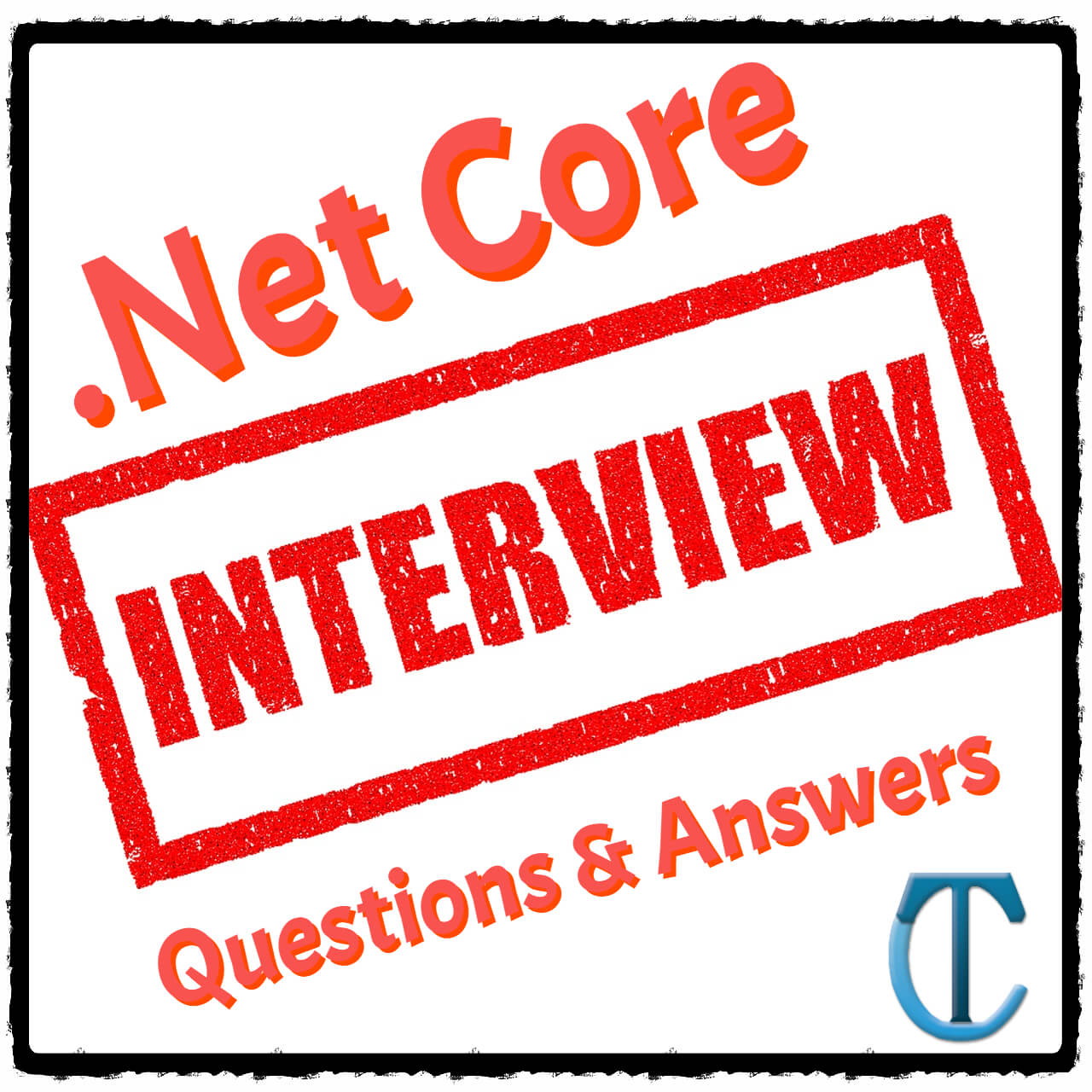

Post A Comment:
0 comments: